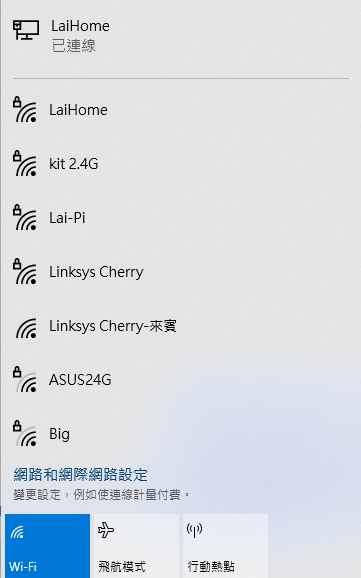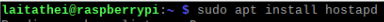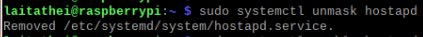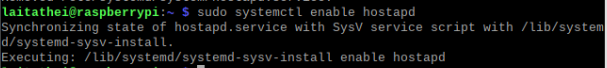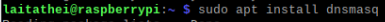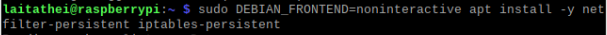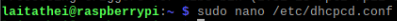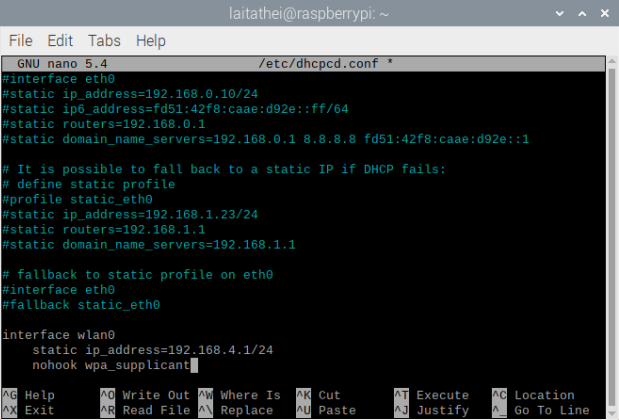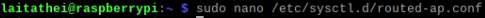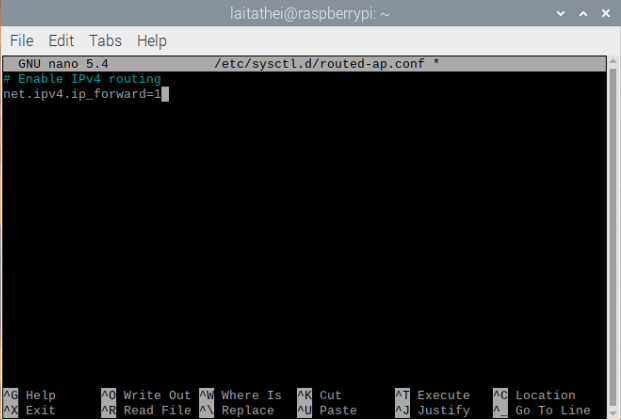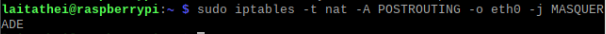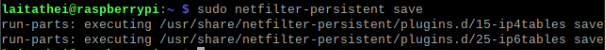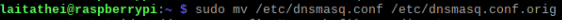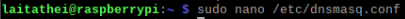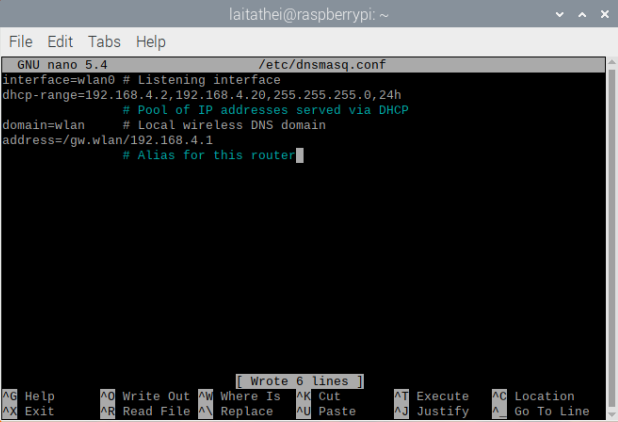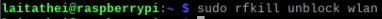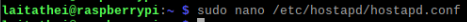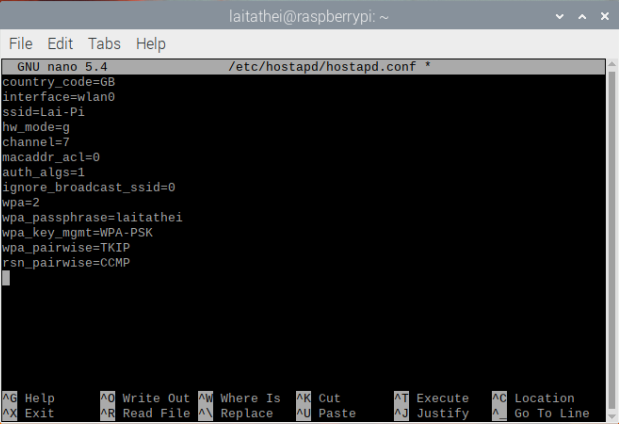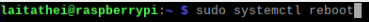Raspbian OS auto wifi hotspot
Published:
Step 1
sudo apt install hostapd
Step 2
sudo systemctl unmask hostapd
Step 3
sudo systemctl enable hostapd
Step 4
sudo apt install dnsmasq
Step 5
sudo DEBIAN_FRONTEND=noninteractive apt install -y netfilter-persistent iptables-persistent
Step 6
sudo nano /etc/dhcpcd.conf
Step 7
Add to the end of the file, change the ip address with your favourite
interface wlan0
static ip_address=192.168.4.1/24
nohook wpa_supplicant
Step 8
sudo nano /etc/sysctl.d/routed-ap.conf
Step 9
# Enable IPv4 routing
net.ipv4.ip_forward=1
Step 10
sudo iptables -t nat -A POSTROUTING -o eth0 -j MASQUERADE
Step 11
sudo netfilter-persistent save
Step 12
sudo mv /etc/dnsmasq.conf /etc/dnsmasq.conf.orig
Step 13
sudo nano /etc/dnsmasq.conf
Step 14
Change the address as you want such as 192.168.5.1, after change the address, you need to change dhcp-range as well
interface=wlan0 # Listening interface
dhcp-range=192.168.4.2,192.168.4.20,255.255.255.0,24h
# Pool of IP addresses served via DHCP
domain=wlan # Local wireless DNS domain
address=/gw.wlan/192.168.4.1
# Alias for this router
Step 15
sudo rfkill unblock wlan
Step 16
sudo nano /etc/hostapd/hostapd.conf
Step 17
ssid refers to the wifi name, you can change to your favourite wpa_passphrase refers to wifi password, you can change to your favourite
country_code=GB
interface=wlan0
ssid=NameOfNetwork
hw_mode=g
channel=7
macaddr_acl=0
auth_algs=1
ignore_broadcast_ssid=0
wpa=2
wpa_passphrase=AardvarkBadgerHedgehog
wpa_key_mgmt=WPA-PSK
wpa_pairwise=TKIP
rsn_pairwise=CCMP
Step 18
sudo systemctl reboot
Step 19
After reboot, browser the wifi and connect it with your own password
For example, Lai-Pi is the wifi setup by raspberry pi